Simple document and PDF generation with HubSpot
Generate personalized documents from word templates for HubSpot contacts, companies, deals, tickets and custom objects in minutes.
170,000
Documents processed
~ 1 minutes
To process 100 documents
990
Installations
Watch how PDF CreateMate simplifies document and PDF creation!
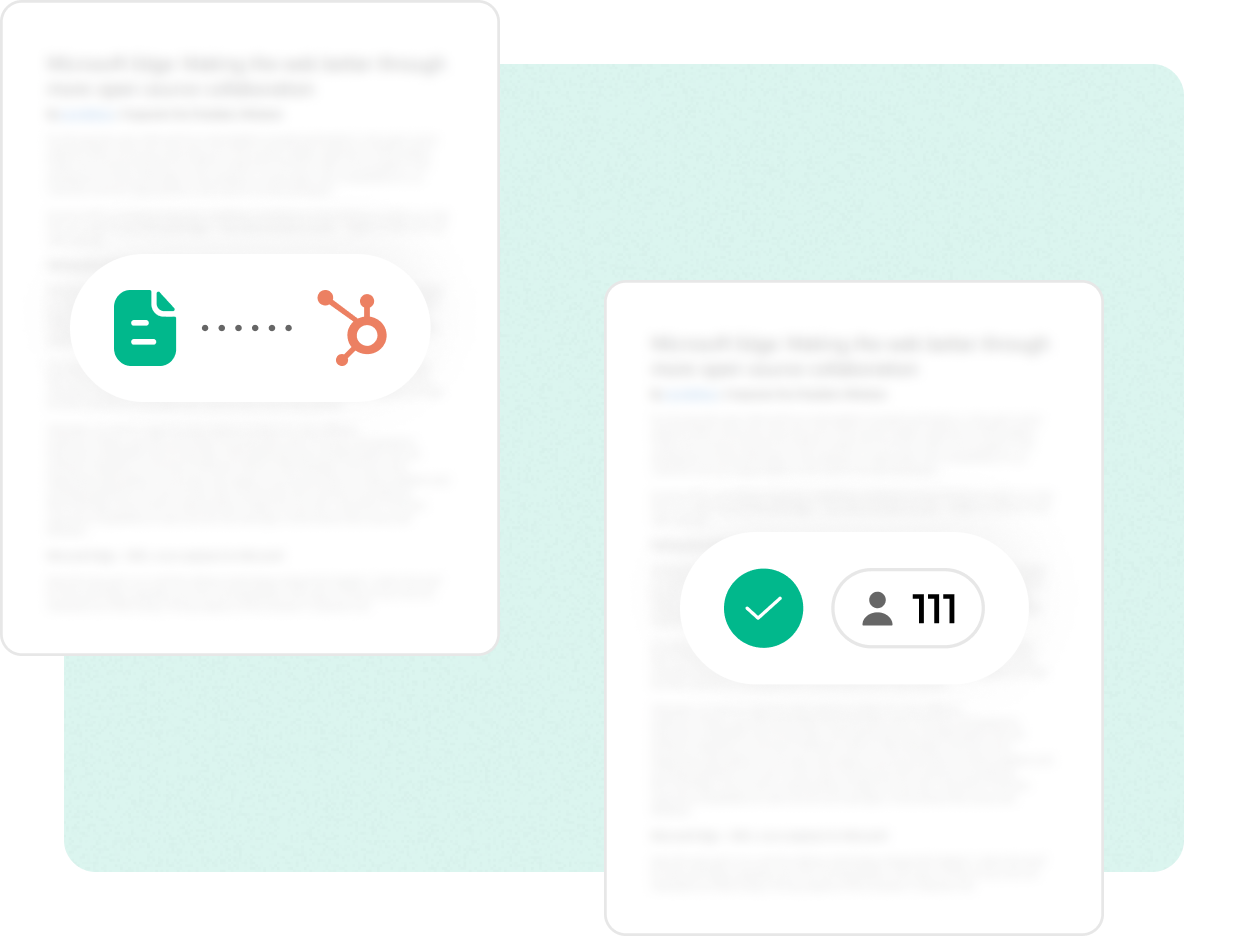
Easily create personalized documents from word templates.
Start by adding HubSpot object properties to your document. Then, upload your Word template to PDF CreateMate. Whether you're working in Google Docs or Microsoft Word, we simplify the process, turning your document into a custom document effortlessly.
Now supporting both standard and custom objects: Contact, Company, Deal, Ticket, and custom objects.
See how it works!Generate documents for HubSpot Objects
Automate your process with PDF CreateMate. Use workflows to generate documents for HubSpot objects automatically or choose manual control when needed. With straightforward steps, creating documents becomes a breeze.
See how it works!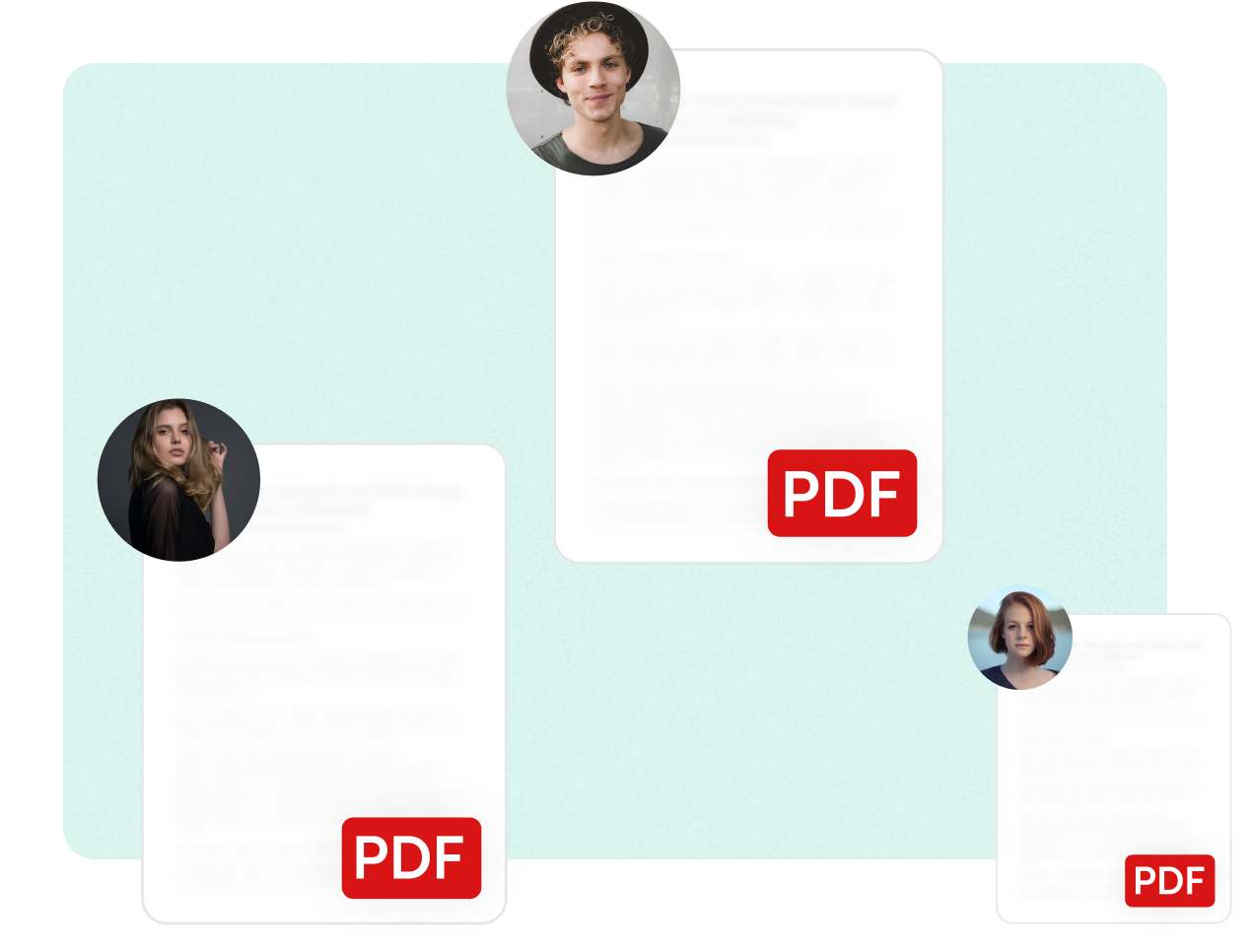
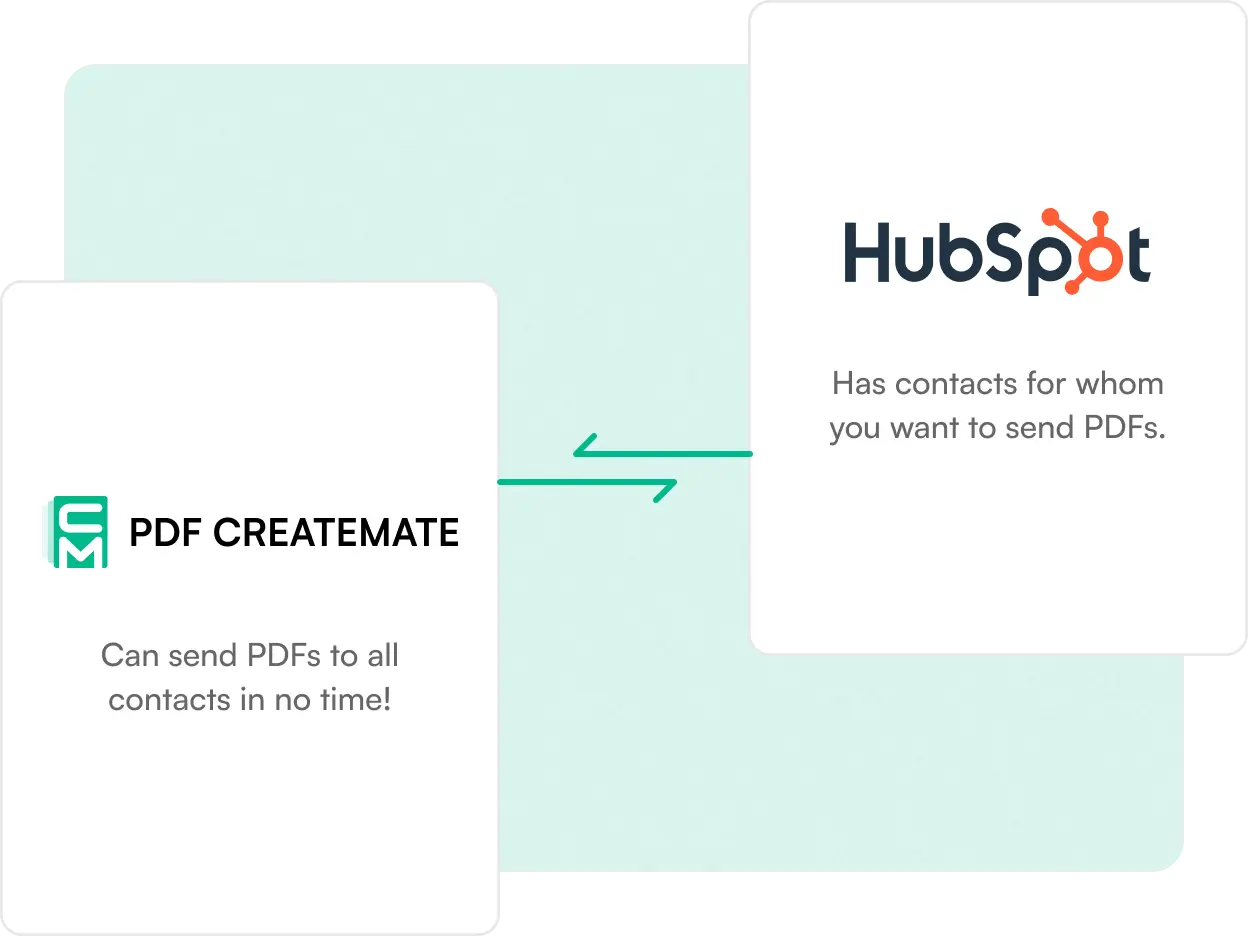
Accessing Generated Documents
With PDF CreateMate's seamless HubSpot integration, your generated documents are stored directly within each HubSpot object. This means delivering personalized content becomes effortless, opening a world of possibilities for engaging your contacts, companies, deals, tickets and custom objects.
See how it works!Loved by customers, All 5-star reviews. Really!

5.0
Our Game-Changer
Running an employee leasing company for caregivers, PDF CreateMate has been a game-changer for us. Its ability to swiftly pull information and images from our HubSpot contact objects and convert them into professional CVs is impressive. The process is fully automated and incredibly fast, producing personalized CVs in seconds. This level of integration simplifies what used to be a time-consuming task. This efficiency has revolutionized our workflow, allowing us to focus more on our core business while maintaining high-quality standards in our documentation. I highly recommend PDF CreateMate for any business seeking efficient and professional document creation.
Tim Reitz
Big Next Step GmbH

5.0
WE LOOOOOVE PDF CREATEMATE
Support? 10/10 Functionality? 10/10 Willingness to help someone with complex situations and use cases? 10/10 Everyone I have worked with on the PDF CreateMate team has been top tier, offered kindness and urgency for us in assisting with questions, hopped on last minute training calls, offered personalized insights and more! From a tool perspective, PDF CreateMate solves a common issue of needing to generate PDFs based on HubSpot data, storing data in the Files Manager (in HS), and sending to appropriate contacts/companies. Frankly, I wish I could use this in more scenarios as it is fun to set up and work with! THANK YOU PDF CreateMate Team!
Madison Moniz
HubSpot Marketing Operations Specialist at ThinkFuel
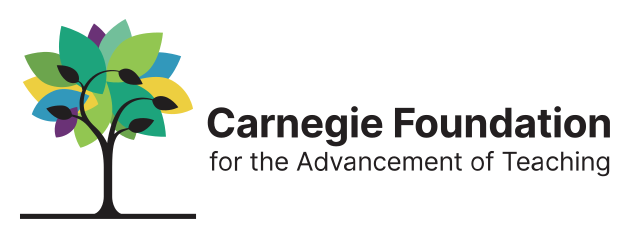
5.0
Excellent Took - Terrific Customer Service
We wanted to create a PDF output of a form submitted (an application to one of our programs) and PDF CreateMate was the ideal solution, all the design elements are maintained in a word doc with a simple copy of the HubSpot properties into the document. They even worked with me to create an ability to format raw numbers into a percentage. SO HELPFUL!
Gillian Gonda
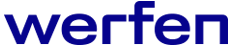
5.0
Perfect!
I have been using PDF CreateMate and it has improved my productivity by 90%. It is very easy to use, you just have to upload your templates, add the properties you want to send from HubSpot to the document and in a matter of seconds, the tool is working. They have a really user-friendly interface and a support team which is very helpful and really fast. I absolutely recommend it for every sales or operation team who wants to speed and efficient their processes.
Sofia Ruiz

5.0
Great support, great functionality
We are very satisfied with PDF CreateMate, as it has allowed us to automate processes and delivery a heightened level of service to our clients. The process for configuring an automation is simple and quick - just make sure you don't create the workflow in HubSpot first. That way, the workflow is linked to your CreateMate template. Instead, create your template in CreateMate and then complete your workflow configuration in HubSpot. Their support is great, the reporting is great, and we are thrilled with the service.
Clayton Dodds
Director of Marketing at Conner & Winters LLP

5.0
A Must-Have for Streamlining Document Generation
I've been using PDF Create Mate in HubSpot, and it has significantly improved our workflow. The app makes it incredibly easy to generate professional-looking PDFs directly within HubSpot, saving us time and effort when creating proposals, invoices, and reports. What I love most is its seamless integration, it pulls data directly from HubSpot, reducing manual input and the risk of errors. The customizable templates allow us to maintain brand consistency across all documents. Plus, the automation features help streamline repetitive tasks, making our processes much more efficient.
John Boctor
Founder & CEO at Rodar PTY LTD
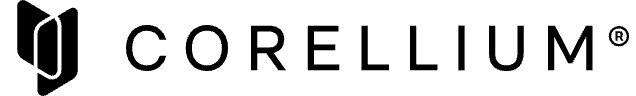
5.0
Great product - better support
I've been using PDF Create Mate in HubSpot, and it has significantly improved our workflow. The app makes it incredibly easy to generate professional-looking PDFs directly within HubSpot, saving us time and effort when creating proposals, invoices, and reports. What I love most is its seamless integration, it pulls data directly from HubSpot, reducing manual input and the risk of errors. The customizable templates allow us to maintain brand consistency across all documents. Plus, the automation features help streamline repetitive tasks, making our processes much more efficient.
Derick Beauregard
Senior Web Developer at Corellium
How does PDF CreateMate work?
1. Add HubSpot properties as placeholders in your Word template.
e.g. {{firstname}} instead of the first name
2. Upload your template to PDF CreateMate.
e.g. Study Contract or Certificate
3. Trigger document generation manually OR configure triggers in a pre-created workflow.
e.g. Status is closed
4. Sit back and let PDF CreateMate automatically generate documents and sync them to your HubSpot object records.
e.g. the automated import of contact data into the contract as soon as the deal status is "closed".
Simple tool, simple pricing-of course.
Starter
Free
Experience the magic
20 Free Credits
Unlimited Trial Period
Full Feature Access
Standard
€0.79/Credit
Up to 500 credits
Buy as you need
No Credit Expiration
Full Feature Access
Email + Chat Support
Volume
€0.59/Credit
500 to 3,000 credits
Buy as you need
No Credit Expiration
Full Feature Access
Priority Support
Enterprise
Flexible
3,000 or more credits
No Credit Expiration
Multiple users
Setup support
Priority Support
How much do I get for a credit?
- Document generation requires 1 credit
- Document generation with signature requires 3 credits
- Document generation with two signatures requires 4 credits
Frequently Asked Questions
Do my credits expire?
Can you help me with setting up our workflows?
How much does it cost?
- 0 to 500 credits: €0.79 per credit
- 501 to 3,000 credits: €0.59 per credit
If you need more than 3000 credits, please get in touch. We offer volume discounts.
- 1 PDF without a signature: 1 credit
- 1 PDF with one signature: 3 credits
- 1 PDF with two signatures: 4 credits