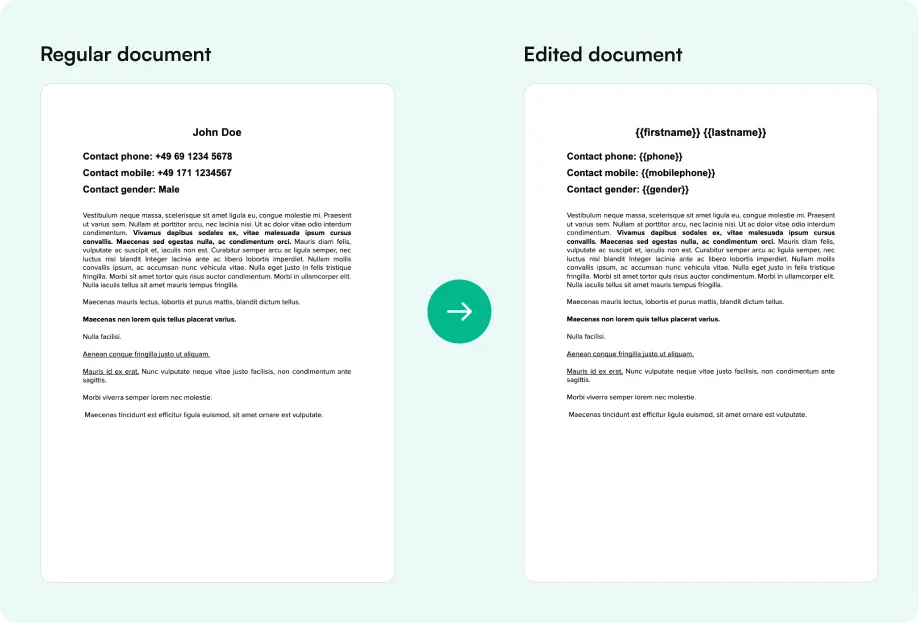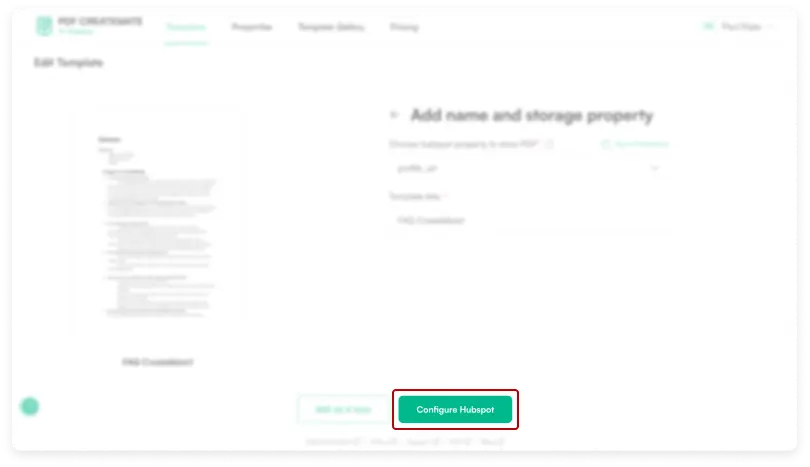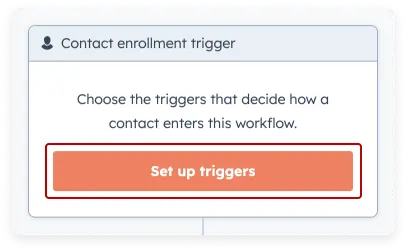What TO DO - When you don’t know what to do.
Mastering PDF CreateMate: A Step-by-Step Guide
1. Create a dedicated file property to store document URL in HubSpot.
2. Open the document in Google Docs, Word, or similar.
3. Copy the properties found in PDF CreateMate.
4. Paste the properties into your document.
5. Download the document as docx file.
6. Upload the document file to PDF CreateMate.
7. Choose the storage property you have created in Step #1.
8. Click "Save and configure HubSpot" and follow the provided instructions.
9. PDF CreateMate sets up the workflow (if supported), you only have to select the trigger.